Introducing LightUp: A Powerful Sunlight Analysis Tool for Your Modelur Projects
Welcome to Modelur – LightUp Sunlight Analysis Connection!
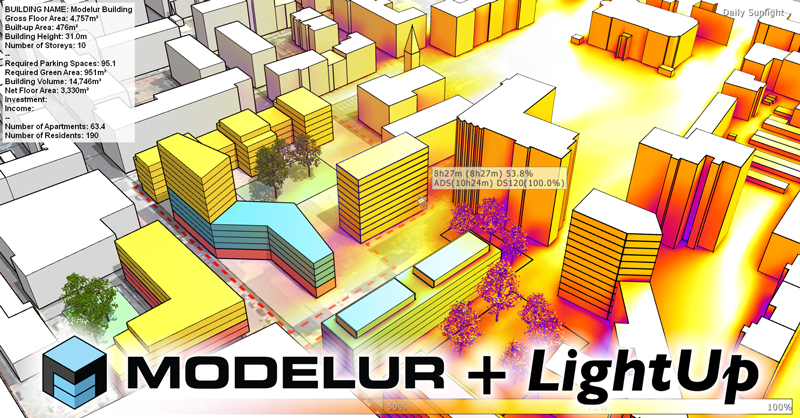
We are proud to present you a new exciting integration that seamlessly blends Modelur’s comprehensive urban planning and design capabilities with LightUp’s powerful sunlight analysis tools. We have prepared this introduction to help you get started with LightUp, and maximize its potential.
Customize Settings for Optimal Results:
- Time of Year: Determine the specific date for which you want to simulate sunlight. To utilize SketchUp’s Shadow Settings for controlling the simulation day, select “From SketchUp Shadow Settings”.
- Sampling Size: Define the resolution of the sunlight simulation. Lower values produce more precise results but may require more processing time.
- Heatmap Threshold: Lower the threshold to highlight potential underlit areas more prominently, or maintain it at 100% to visualize simulation results evenly.
- Gradient Display: Choose “Smooth” for a continuous gradient representation of simulation results or “Stepped” for a contour style.
Unveiling the Power of LightUp:
- Analysing Simulation Results: Hold down the Alt key and left-click anywhere in your model to reveal the analysis results.
- Return to SketchUp View: To transition back to the standard SketchUp view, press the Escape key.
- Navigate with Familiarity: Navigate through your model utilizing standard SketchUp shortcuts: Middle Mouse Button for rotation, Scroll Wheel for zooming, etc.
By default, results will be updated as you rotate and move around your model. Feel free to tweak LightUp settings and explore its possibilities in LightUp’s Preferences Dialog.
Note: This message only appears the first time you run Modelur to LightUp command. Should you want to access it later, you can open it via Extensions > Modelur > Show LightUp Instructions.
We hope this short guide makes LightUp’s Sunlight Analysis integration easier to understand and utilize. If you have any questions or suggestions how we can improve it, please send us an email to support@modelur.com.