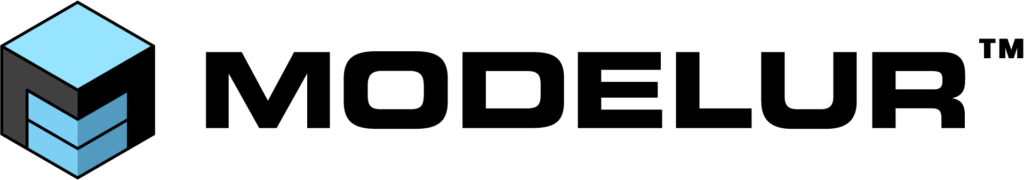
Modelur is implemented as a plug-in for Trimble SketchUp.
To install a SketchUp Ruby plugin in RBZ format use the standard SketchUp installation procedure:

IMPORTANT!
We sent you a download link and installation tutorial to your email.
1. Check your email for the .rbz download link and installation instructions.
2. Download Modelur, and install it on SketchUp!