Agilicity
Resources
Modelur
Contact
Email us at:
support@modelur.com
AgiliCity d.o.o.
Pri malem kamnu 11,
SI-1210 Ljubljana
Slovenia (EU)
Works with Rhino 6 and 7
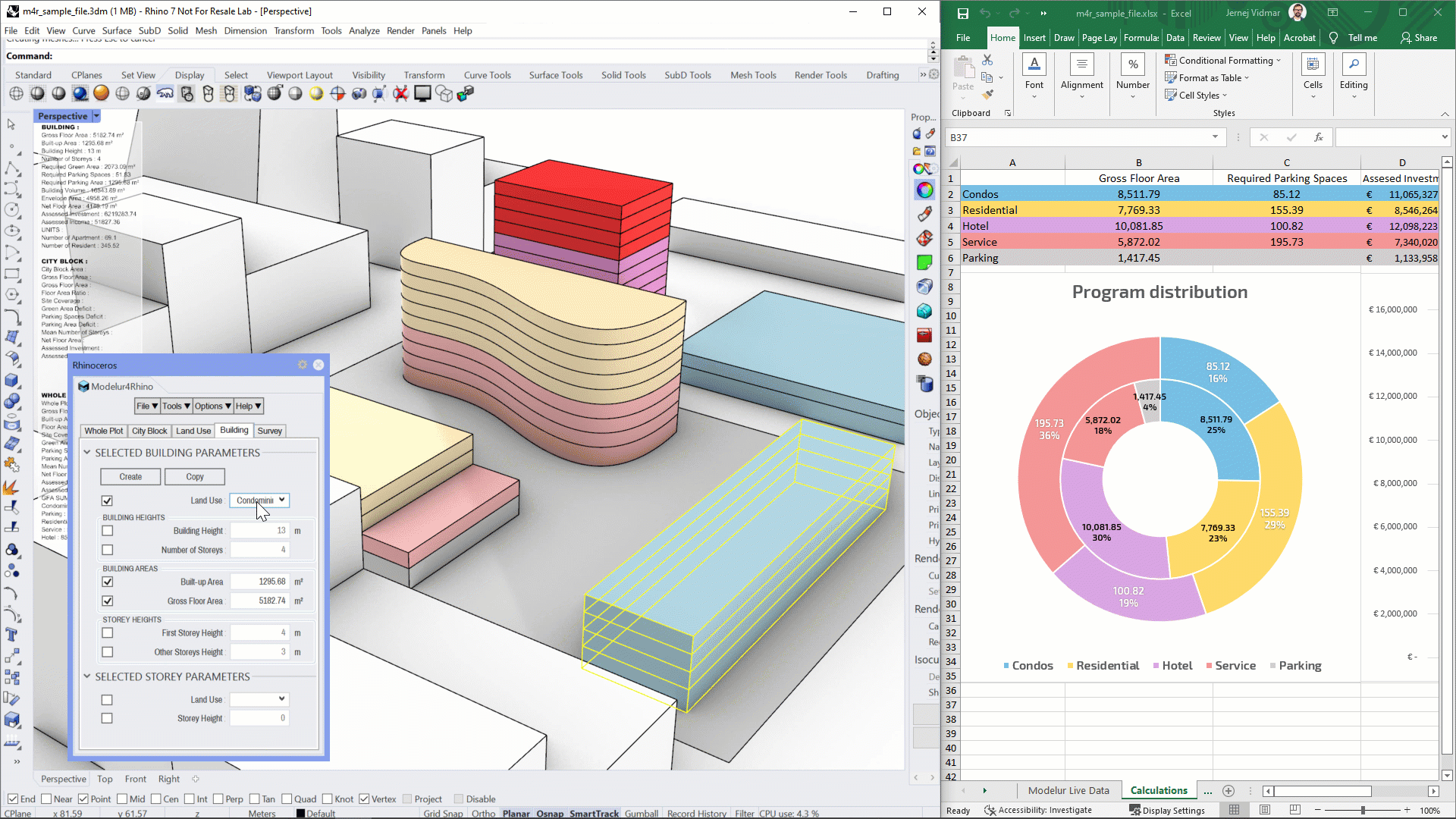
Modelur 4 Rhino is currently available only on request.
If you would like to give it a try, please send us an email and we will provide you with the details on how to start using it. When sending your request, please provide us with the following information so we can evaluate your application:
Your name and last name:
Your company:
Company website:
Job role:
Reason for trying Modelur 4 Rhino:
Applications that will not provide us with above answers will not be considered.
Email us at:
support@modelur.com
AgiliCity d.o.o.
Pri malem kamnu 11,
SI-1210 Ljubljana
Slovenia (EU)