
The Power of Landscaping: Enhancing Form Factor for Energy Efficient Buildings
This article is contributed by Nina Willis. From improving the quality of life of residents to preserving the local environment, the early integration of landscaping
Modelur brings architects, urban designers and planners all the essential tools needed to easily test multiple urban design options without leaving their favorite 3D modeling environment… And makes sure all the relevant urban data is updated in Excel on-the-fly!
Modelur brings architects, urban designers and planners all the essential tools needed to easily test multiple urban design options without leaving their favorite 3D modeling environment… And makes sure all the relevant urban data is updated in Excel on-the-fly!






Avoid adding yet another tool to you toolset
Keep your projects to yourself, not in the cloud
Can be used by anyone - from novice to expert
Avoid adding yet another tool to you toolset
Keep your projects to yourself, not in the cloud
Modelur is so simple it can be used by anyone - from novice to expert
by automating all calculations in real-time
by testing more design options in less time
to improve your relationship and win more business
by automating all
calculations in real-time
by testing 5x more design
options in less time
by instantly changing
your design
With Modelur, you can start modeling with as much or as little data as you have. If you don’t have any data, you can simply start massing out your model. But if you input data, such as floor area ratio or building height limitations, Modelur can help you understand your model better and warn you if your design doesn’t comply with city zoning ordinances.
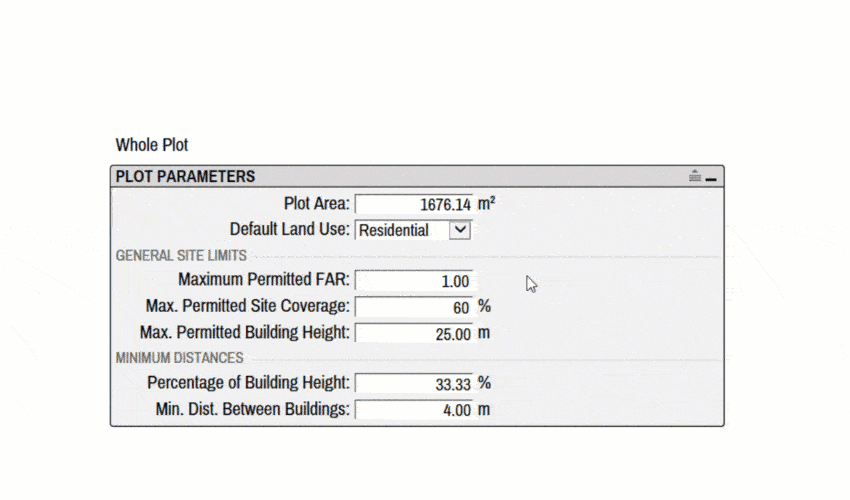
Quickly explore different zoning scenarios and generate a basic draft with the massing generator. Or, manually draw building layouts and convert them to 3D buildings. You can also import DWG floor plans to start designing right away.
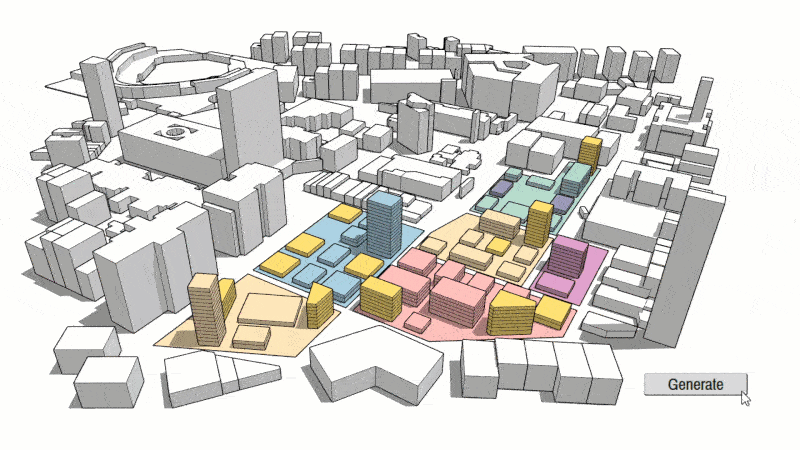
Empower your design with parametric modeling and automated data calculations. Explore and refine your options at speed, with complete control over your design.
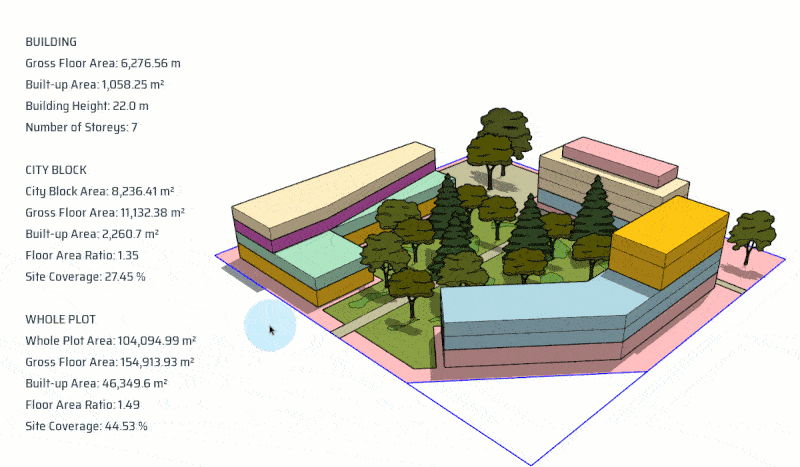
Eliminate manual data transfer with Excel LiveSync. Modelur automatically synchronizes all your model data to Excel spreadsheets in real-time, so you can focus on design and let the computer crunch the numbers.
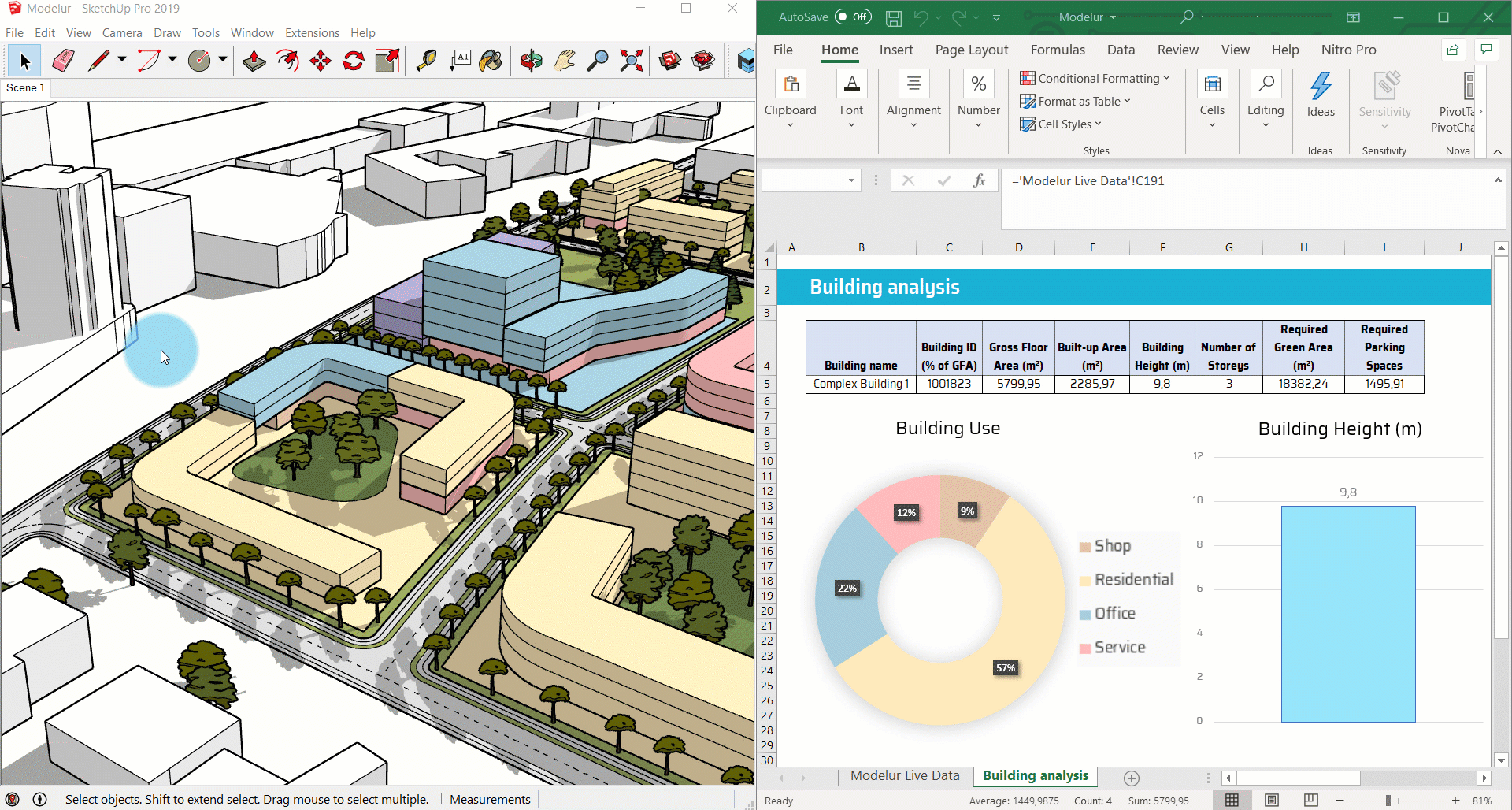
Enter area’s zoning regulations such as max. FAR, site coverage, green areas, max. building height and more, and create custom land-use types for greater flexibility and calculation precision.
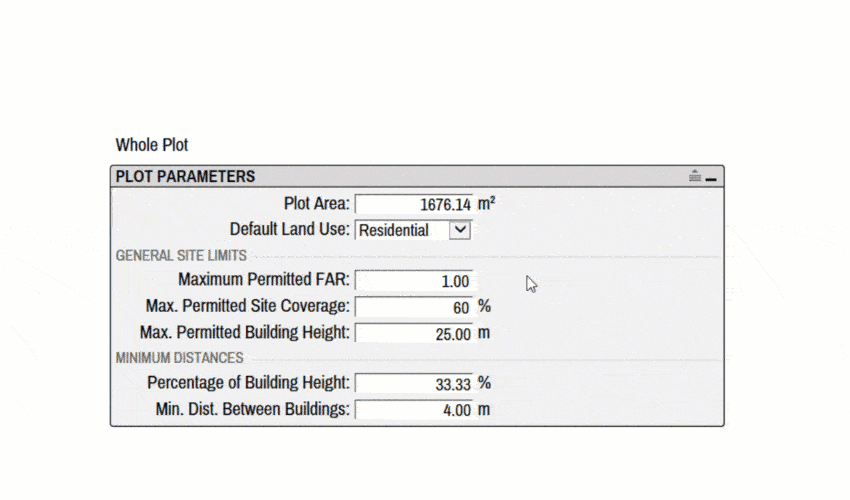
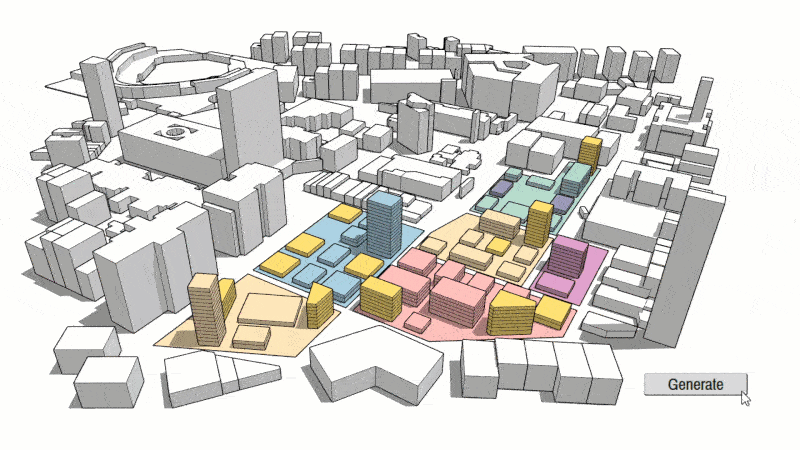
Use the urban massing generator to see how zoning rules perform in space and set maximum geometrical building values for the generator to get you started with a basic draft or simply import your dwg floor plans.
Use the power of parametric modeling and automated data calculations to start designing and iterating your ideas. Have complete control over your design.
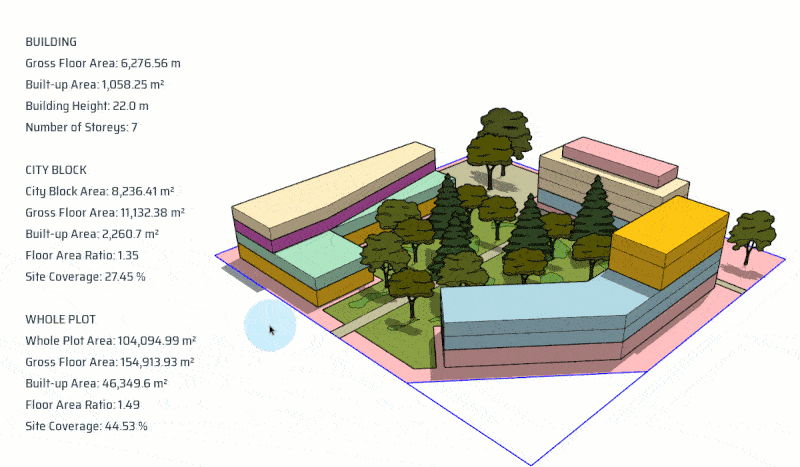
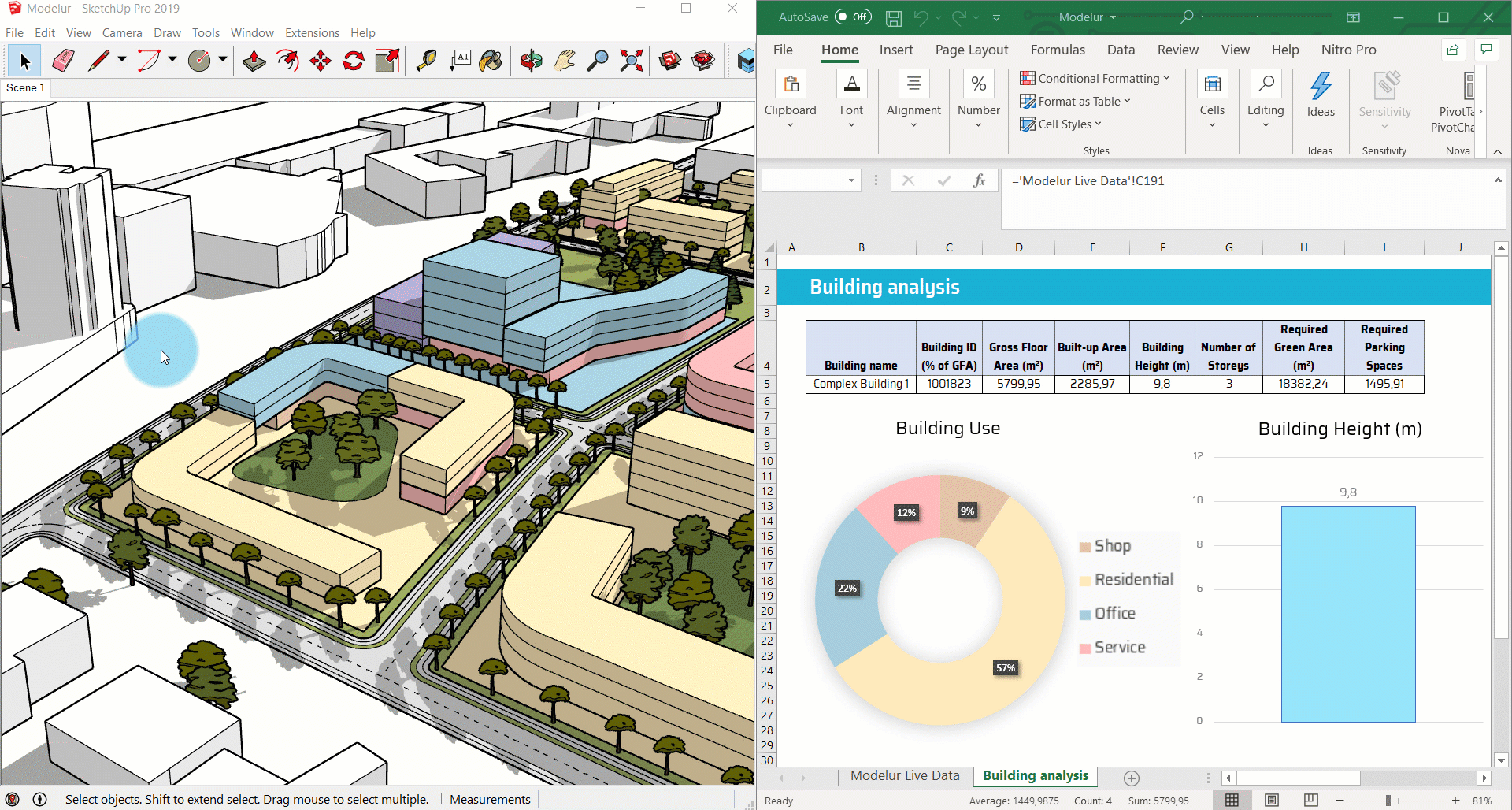
Say no more to manually transferring your model data to to spreadsheets. Our Excel LiveSync functionality synchronizes all your model data to Excel Spreadsheets in real-time so you can focus on what’s important.
Create 3D context and understand how your design fits into the existing environment using the largest building database (+1.7 Billion buildings available)
Enhance the visual presentation of your project by importing objects from your SHP or GeoJSON files.
Get instant visual warnings if you breach specific zoning regulations and quickly fix your design.
Create 3D city context with a click of a button (database of +1.7B buildings)
Enhance the visual presentation of your project by importing objects from your SHP or GeoJSON files.
Get instant visual warnings if you breach specific zoning regulations and quickly fix your design.


Read our blog and learn more about urban designing, planning, and architecture

This article is contributed by Nina Willis. From improving the quality of life of residents to preserving the local environment, the early integration of landscaping
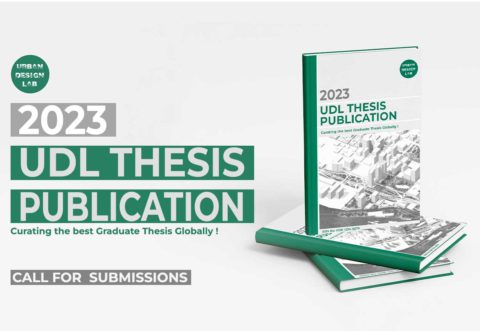
Curating the best graduate thesis project globally! The UDL Thesis Publication is an exclusive platform that allows undergraduate and postgraduate students to showcase their creative

Venice, Italy (14 September, 2021) – On the occasion of the 17th Venice Architecture Biennale, leading architects come together to discuss and plan the future
See our urban design & planning competitions list!

Introduction: Design interventions into pre-existing sites play a critical role in global healthcare. The 2023 Epidemic Urbanism Initiative Design Competition will focus on adaptive reuse,
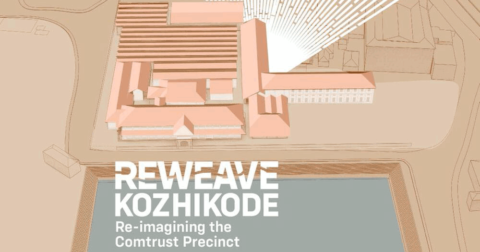
Introduction: Reweave Kozhikode is a national-level architecture design competition organised by IIA Calicut Centre that aims to enable the stakeholders of Comtrust Weaving Factory to

Introduction: Space Coordinator, in collaboration with Seoul Metropolitan City, Korea, is inviting young architects from around the world to submit short films for the young


Email us at:
support@modelur.com
AgiliCity d.o.o.
Pri malem kamnu 11,
SI-1210 Ljubljana
Slovenia (EU)