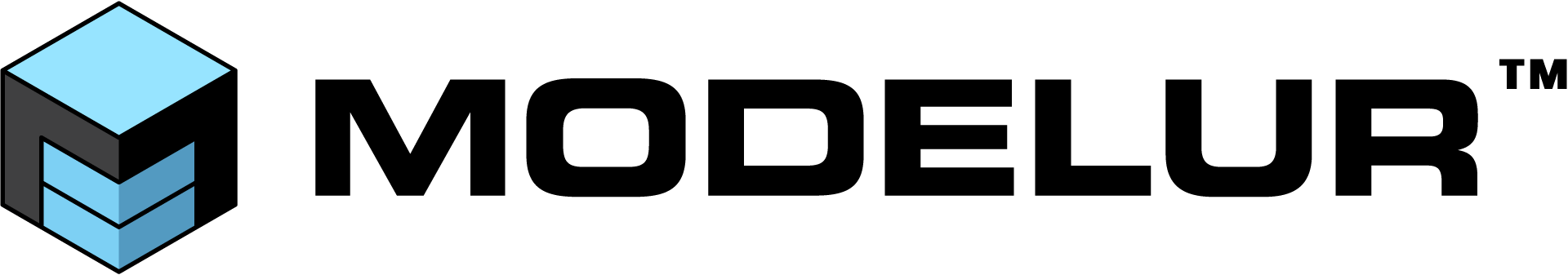Dashboards display relevant data and visual representations for different Modelur objects like Building, City Block, and Whole Plot.
Building Dashboard #
This entry will open Building Dashboard that displays key information about the last selected building:
- Identity: Shows Name and Land Use of the selected building.
- Parameters: Shows key geometric parameters of the selected building.
- Mass: Shows Volume and detailed information about Net Floor Area of the selected building.
- City Block Contribution or Whole Plot Contribution: Selected building belongs to either a city block or the whole plot. Because of this the building contribute to the FAR, Site Coverage and GFA distribution of the city block or the whole plot. This section visualize the contribution of the selected building to Floor Area Ratio and Site Coverage relative to the maximal allowed values on the city block or whole plot.
- Urban: Shows the number of primary and secondary units of the selected building.
- Car Parking: Shows car parking requirements of the selected building.
- Landscape: Shows landscape requirements of the selected building.

City Block Dashboard #
This entry will open City Block Dashboard that displays key information about the last selected city block:
- Identity & Limits: Shows parameters and permitted values of the city block.
- Max Efficiency: Shows maximum achievable gross floor area and built area values according to the maximum permitted values and the city block area.
- Current Model: Shows current values of achieved and available Gross floor area and Built Area according to the existing buildings on the whole plot. The available Gross Floor Area is determined by the Plot Area and maximal allowed Floor Area Ratio (FAR). The available Built Area is determined according to the Plot Area and maximal allowed Site Coverage.
- Urban: Shows the number of primary and secondary units of the selected city block.
- Car Parking: Shows car parking requirements of the selected city block.
- Landscape: Shows landscape requirements of the selected city block.

Whole Plot Dashboard #
This entry will open Whole Plot Dashboard that displays key information about the whole plot:
- Identity & Limits: Shows identical parameters and permitted values of the whole plot.
- Current Model: Shows current values of achieved and available Gross floor area and Built Area according to the existing buildings on the whole plot. The available Gross Floor Area is determined by the Plot Area and maximal allowed Floor Area Ratio (FAR). The available Built Area is determined according to the Plot Area and maximal allowed Site Coverage.
- Urban: Shows the number of primary and secondary units on the whole plot.
- Car Parking: Shows car parking requirements on the whole plot.
- Landscape: Shows landscape requirements on the whole plot.