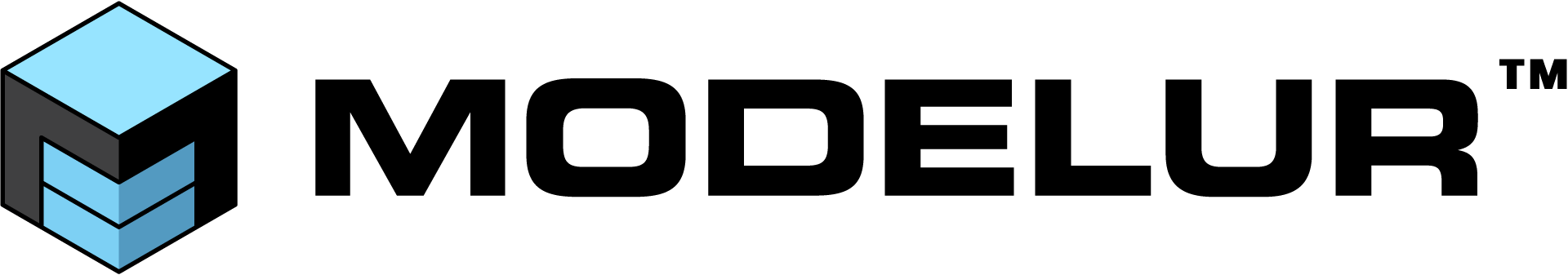Once Modelur is initialized and set up, you can create Modelur Building by either clicking on a yellow Modelur Building icon in the Toolbar (1), by clicking on the Create Building (2) entry in SketchUp menu Extensions → Modelur or by clicking on the Create button (3) inside Building tab of Modelur’s user interface (Figure 3.05).

Figure 3.05 – Different ways to create Modelur Buildings.
Regardless of which way you choose to create Modelur Buildings, there are always two options – you can create a Building based on a predefined floor plan or based on what you draw. We will take a look at these two in the following paragraphs.
Creating Building based on predefined shape
If nothing is selected in your .skp model, Modelur will create a Building with predefined floor plan. This can be selected under Modelur’s Options → Default building shape as shown below. At the moment (Modelur v0.5.7), you can chose among three basic floor plans – Square, Circle and L-Shape (Figure 3.06).
When new Building is initialized this way, it is created based on the default Parameters as specified for the Whole Plot or Parametric Maps (if defined). We will take a look at those later.

Figure 3.06 – Different shapes of Buildings when you create a Building and no Face or Edge is selected.
Creating Building based on specific floor plan shape
More commonly, you will want to create your own floor plan and create Building based on its shape. To do this, simply draw a horizontal face (Modelur will select it automatically if it is being created) using standard SketchUp’s procedure, or select existing face, and click on Create Building button (Figure 3.07). This will create a new Modelur Building based on selected face and default parameters.
Alternatively you can also create Building based on selected closed edge loop. To do so, select at least one edge of the loop and click on Create Building button.

Step 3 – Changing the Parameters #
Buildings created with Modelur are parametric buildigns, which means they hold data about their area size, number of stories, story height, building use, etc.
In the building tab you can change each building’s parameters and the building will autmatically adapt according to a new data. Parameters work hierarchically in Modelur so can specify building’s parameters on a whole plot (project), city block or building level.