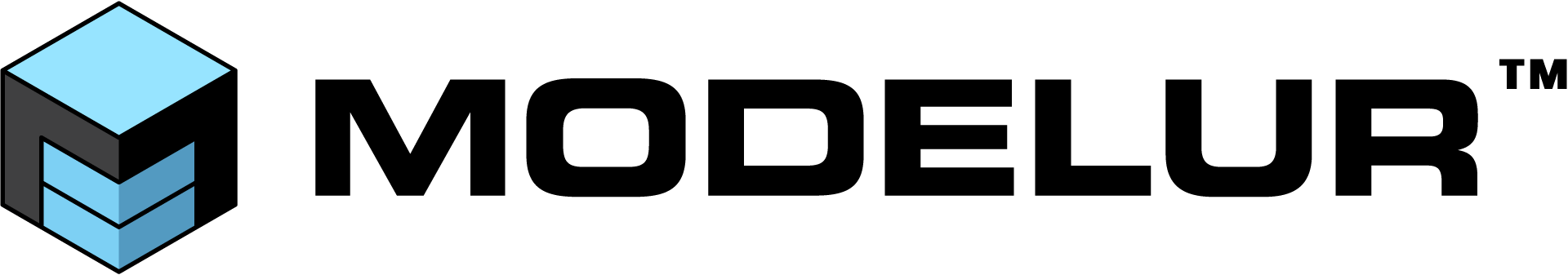You can access the urban control data table in the main navigation menu Data > Open urban control data table.
This will open a new, interactive Window with the complete urban control data of your model inside SketchUp (Figure 4.04). By clicking on the appropriate checkboxes at the top of this new Window, you can choose which sets of data are displayed (Whole Plot, Land Uses, Buildings, Complex Buildings …). All values are refreshed in real-time and you can also use this Window to select specific Buildings.

Figure 4.04 – Urban Control Data Window displays all selected sets of data directly inside SketchUp.
By clicking on a (Complex) Building row in this Window, Modelur will select its counterpart inside the 3D Window. And vice versa – when you select the Building in 3D Window, it will get selected in the data table, too. Rows with selected Buildings are marked with a light blue color (Buildings 1000006 and 1000007 in the image above).
If needed, (Complex) Buildings can also be sorted by their values. Simply click on the name of the column you want to sort by.
For Complex Buildings, the details about Land Use and/or each Simple Building from which it is constructed can be shown. Select:
- Complex Buildings Land Uses: additional lines will be shown for each Land Use that is present in the Complex Building
- Complex Buildings Parts: additional lines will be shown for each simple building that is part of the complex building.
These options are available only if Complex Building option is selected.
For City Blocks, the details about the Land Uses present on that City Block can be shown. Select:
- City Blocks Land Uses: additional lines will be shown for each Land Use that is present on the City Block.
- City Blocks Land Use Summary(Excel Sync Only): additional fields with land use summary will be added to Excel Live Sync.
These options are available only if City Blocks option is selected.
By selecting the option Building Storey Gross Floor Areas (Excel Sync Only) the gross floor area for each storey (floor level) will be displayed for each (Complex) Building in Excel Live Sync.