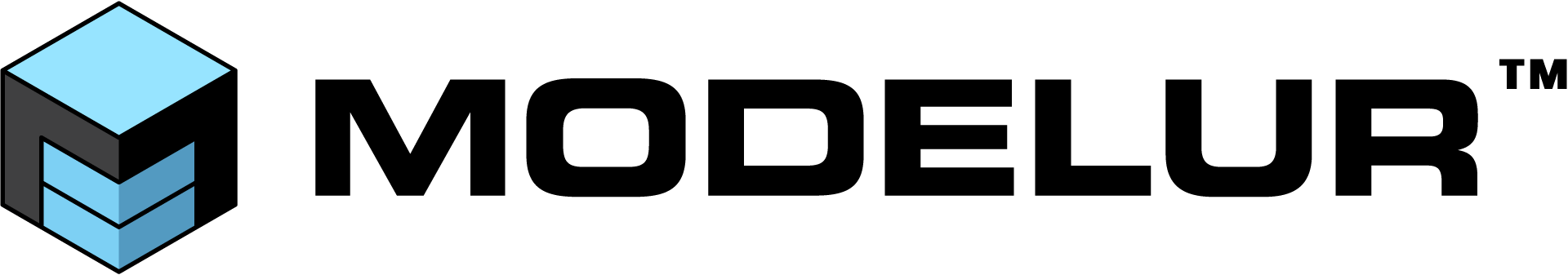This is used to export urban control values (such as Gross Floor Area, FAR, Required number of parking lots, etc.) of currently opened model into CSV file. Before exporting the data, you have an option to choose which values you want to export (Whole Plot, Land Uses, Buildings, Complex Buildings). By default all options are selected for export (Figure 4.02).
For Complex Buildings, details about Land Use and/or each Simple Building from which it is constructed can be exported. Just select Export also Land Use data of Complex Buildings and/or Export also Buildings that form Complex Buildings.

Figure 4.02 – You can select which data you want to export to CSV file.
Sort Buildings by parameter value in CSV export
In case you have sorted the Buildings by some value in Urban Control Data Table, the order will be preserved when exporting the values to CSV file.
Exported CSV file can then be opened by any major spreadsheet software (eg. Excel, Google Sheets or LibreOffice Calc, Figure 4.03).
Tip: When importing the data, make sure you have semicolon marked as separator sign in the spreadsheet software you are using.

Figure 4.03 – Example of urban control values exported to raw CSV file (left window) and imported to the spreadsheet software (right window).