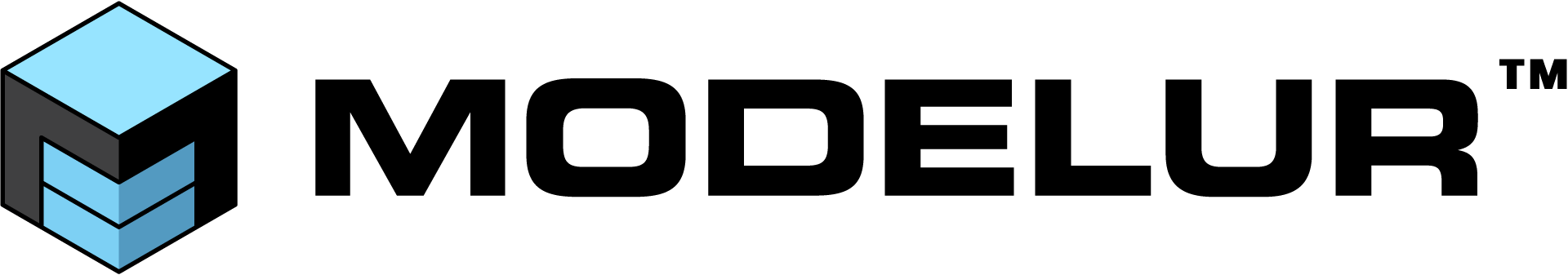Question:
Hello,
I have just downloaded a trial. I am working on a project in Belgrade where the height parameters are based on percentage of building height, but only from faces, not a general distance around the building. So buildings could be placed closer to each other if they are in a diagonal pattern. I’m not sure I’m making myself clear. But is it possible to modify the parameters?
Thank you,
Peter
Answer:
Hi Peter,
Thank you for your question.
You can set the distance parameter either as a absolute value (distance), or relative value defined as percentage ob building height:
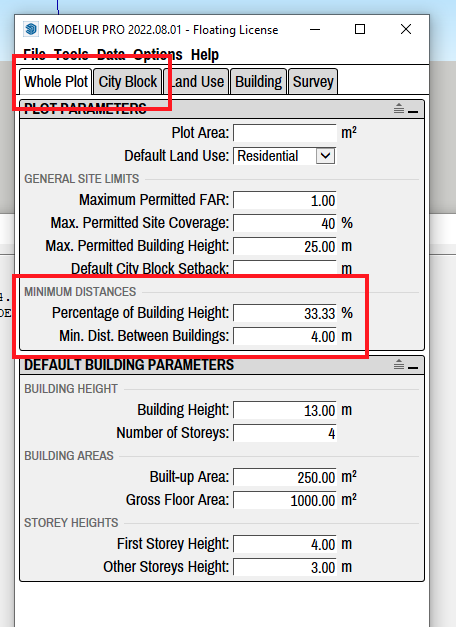
Note you can define this for the whole model (Whole Plot), or separately for different city blocks (if not defined on city block, it will take it from the whole plot). Also, the distance checked it `rounded` offset of the building, putting buildings diagonally will not allow you to place them closer as defined by min distances:
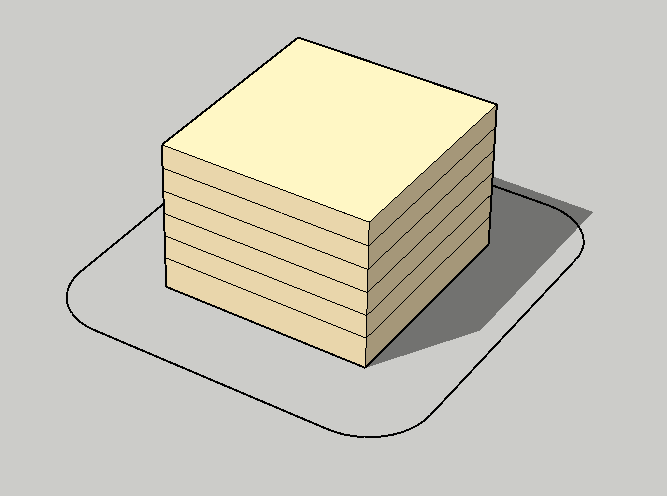
Once you have set these parameters to your like, you need to turn proximity checking in Survey tab > Minimum distances between buildings.