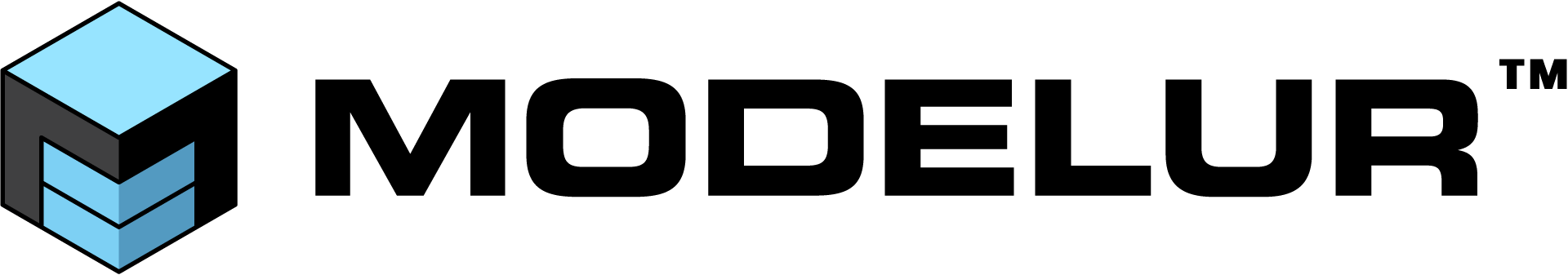Available in versions 2021.3.17 and higher
Modelur offers a simple massing generator that can quickly populate existing city blocks with buildings. The generator will randomly generate buildings on the selected city blocks so that the Maximal permitted FAR is achieved on each of the selected city blocks. The generated buildings will be of different dimensions and land uses.
Compact and Extended View
All manual changes of the setback area will be lost, if you set the setback parameter to a new value.
The solutions that the massing generator provides are randomly generated, so the quality of the design will vary greatly among different runs of the generator. Depending on the geometry of the city block, some absurd buildings might be generated. Especially on smaller city blocks, the target value of Floor Area Ratio might not be achieved.
Using the generator
From City Block tab
To generate buildings open the City Block tab, select the city blocks you want to populate and press Generate button:

When you press the button Generate. Modelur will populate the selected city blocks that are empty (without modelur buildings) so that the maximal permitted FAR for that city block will be achieved.
From Massing Generator Window
To open massing generator window select Tools -> Massing Generator from the menu

A new window with generator options and Generate and Clear buttons will be opened, where you can set the options and run the generator:

Generate Button
Clicking Generate button will run the generator. A warning will be issued if no city block is selected or if some of the selected city blocks are not empty.
Clear Button
When clicking the Clear button, the buildings will be deleted on all of the selected city blocks. A warning will be issued if no city blocks are selected or if the selected city blocks are not empty.
Generator options
Select Tools -> Massing Generator in the menu to access the window with massing generator settings.
Setback and Distance
Setback
The distance of the generated buildings from the border of the city block. The default is 4m. If the value is 0, the buildings will be generated along the border of the city block. The value should be 0 or positive.
Distance between buildings
The distance between generated buildings will be precisely the specified amount. The default is 14m. The value should be positive.
Building Dimensions
Minimum Building Width
The width of the generated buildings will be larger that selected amount. The default value is 20m. The value should be positive.
Maximum Building Width
The width of the generated buildings will be smaller that selected amount. The default value is 20m. The value should be positive.
Maximum Building Length
In length of the generated buildings will be smaller than this amount. The default value is 80m.
Generator Strategy
The generator can cover different amount of area, depending on the selected strategy. We provide two strategies.
Max. Heights / Min. Site Coverage
The generator will try to achieve minimal site coverage.
To allow some variance in building heights, the site coverage will actually not be minimal possible. If the generator would cover the minimal amount of area, all of the generated buildings would have the maximal allowed height. To avoid that, the achieved site coverage will not be the least possible for the maximal allowed FAR, but it will be a bit higher.
Min. Heights / Max. Site Coverage
When using this strategy, the generator will cover as much area as it is permitted by the Maximal Site Coverage. The average height of the buildings will therefore be minimal, but the generator will try to add at least some buildings of maximal allowed height.
Perimeter Massing
This strategy will generate buildings on the perimeter of the City Block. The strategy will aim to achieve both maximal allowed FAR as well as maximal site coverage. The height distribution will be more uniform than in other strategies.