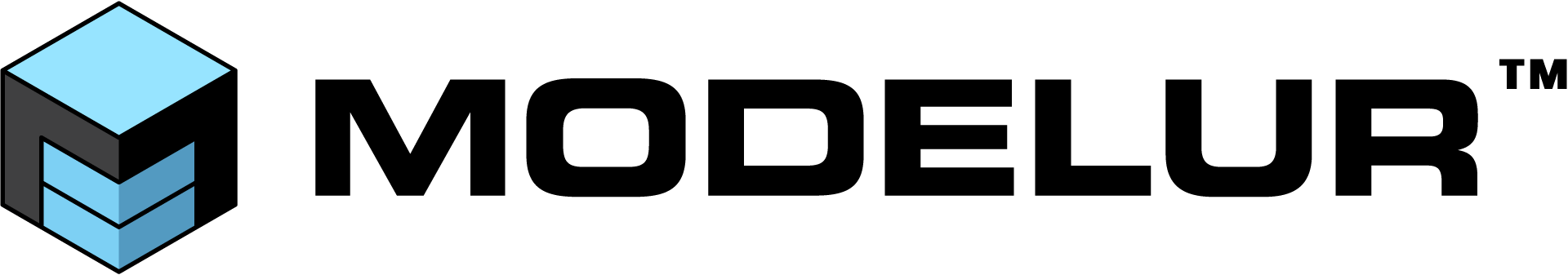Question:
For every new SketchUp model I am manually entering the new Land use. I use the same colour coding and names. Is there a way to permanently save this into Modelur?
Answer:
There are a few ways you can manage repeating land uses in Modelur. Once you have set up your default Land Uses, please do the following:
- Save them as defaults via Modelur menu Options > Save Default Settings.
- Save them via SketchUp menu Extensions > Modelur > Store Land Uses. You can retrieve them when needed via Extensions > Modelur > Load Land Uses. Please note Store Land Uses will add all new land uses to the stored ones, so they can pile up.
- Save your SketchUp model and open it every time you start a new project. Each SKP model stores it’s own set of Land Uses.